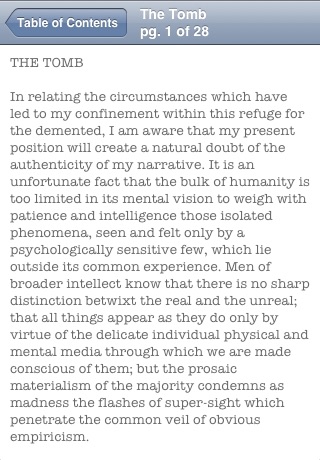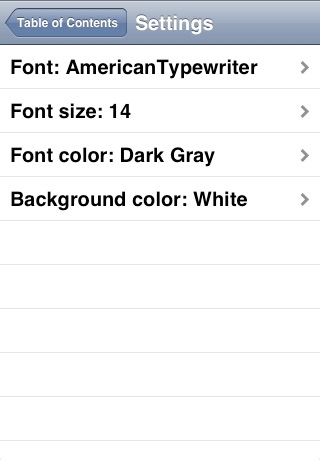H. P. Lovecraft: Collected Tales
This eBook is a collection of 23 stories by H. P. Lovecraft, an influential American author of tales of horror, fantasy and science fiction. Lovecrafts stories are often set in a detailed fantasy world, complete with recurring characters, places and deities (e.g. the god Cthulhu). Themes such as inherited guilt and forbidden knowledge often appear in Lovecrafts stories.
The works included here were published between 1916 and 1922. The full list of stories is as follows:
The Alchemist
The Beast in the Cave
Memory
Beyond the Wall of Sleep
Dagon
The White Ship
The Statement of Randolph Carter
The Doom That Came to Sarnath
Poetry and the Gods
The Cats of Ulthar
Nyarlathotep
Polaris
The Street
Ex Oblivione
Facts Concerning the Late Arthur Jermyn and His Family
The Crawling Chaos
The Terrible Old Man
The Picture in the House
The Tree
The Nameless City
Herbert West—Reanimator
The Music of Erich Zann
The Tomb
NOTE: If you like Lovecraft, you might also enjoy two other eBooks I have published by authors who had a great influence on Lovecraft:
+ “The Sword of Welleran and Other Stories” by Lord Dunsany
+ “Collected Stories: Algernon Blackwood”
HOW TO USE THE EBOOK:
You can read through the text with the following commands:
+When reading a chapter, swipe to the left to go to the next page.
+Swipe to the right to go to the previous page.
+Double-tap the screen to move to the beginning of a chapter.
+Click on Start where I left off... to continue reading at the point at which you last closed the eBook.
The eBook application allows you to change the texts font type, color and size as well as the color of the background. These settings will be saved when the application is closed and automatically applied when the eBook is opened again.
The application keeps track of your current position in the text as you read and saves this position when you close the application. Upon relaunching the application, you can easily resume reading at the position of this virtual bookmark.
These instructions are repeated in the eBook application.
Please note that when you first open a chapter, the application takes two or three seconds to perform certain initialization operations before the text appears. The same is true when you change font and/or color settings.
Languages: English
Requirements:
Compatible with iPhone and iPod touch
Requires iPhone 2.2 Software Update
iPhone OS 3.0 Tested